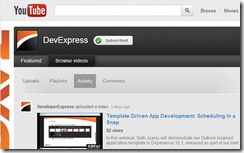I’ve just written a blog post for my DevExpress work blog using only the Markdown syntax. Woohoo! I’m proud of this because it’s been on my todo list.
This wasn’t my first attempt at learning/using Markdown but it was the first post that I wrote using only Markdown. And without using the excellent Windows Live Writer tool.
Ok, I know I’m late to the Markdown party. So what?
Great, wtf is Markdown?
Markdown is a plain text formatting syntax[5] designed so that it can optionally be converted to HTML using a tool by the same name. –Wikipedia
John Gruber first released Markdown in March 2004.
Since then, it’s appeared on popular sites like stackoverflow and Github.
Learning Markdown
The syntax, imho, is very easy to learn. John Gruber’s site has the original documentation on Markdown and I recommend it:
http://daringfireball.net/projects/markdown/syntax
The best way to learn is to start writing using Markdown asap. Below, I list a couple of the tools that I like.
If you prefer to watch a video:

And there’s a plethora of google search results that help you find just about anything. For example, this page shows how to add YouTube links:
[](http://www.youtube.com/watch?v=YOUTUBE_VIDEO_ID_HERE)
Tools
Scribefire can be used directly from your browser to create blog posts. You can write using Markdown. I use the Chrome extension but I’ve also used the Firefox version. Both are great and free.
MarkdownPad 2
This is a desktop application that similar to Sublime Text or Microsoft Word. The main view is split from the Markdown syntax and a preview window on the right. Here’s what I like about it:
- Split View for editing and preview.
- Shortcuts for inserting links. Love the Ctrl-L for links specifically. Yes, I can use autohotkey for it but I just didn’t want to. 🙂
- The editor helps you to learn Markdown because you’re forced to write in Markdown. It also helps to learn because of the built-in shortcuts.
- There’s a free and pro version. Free version works great. But support your local dev and buy a license.
It does not support publishing to a blog engine. At least, not the free version. So what, it’s still awesome.
The only odd thing I’ve found is that cut/paste has an odd pause for some weird reason.
What about images?
The one big thing I do miss from Windows Live Writer (WLW) is it’s ability to insert, upload, and manipulate images. And I’m sure I’ll likely use WLW again for those image heavy posts.
For now, I have to manually upload an image and then link to it.
Plaintext snob?
My friend Drew had this to share about my Markdown adventure:

Thanks Julian, for the nudge to get me to write on my personal blog again.